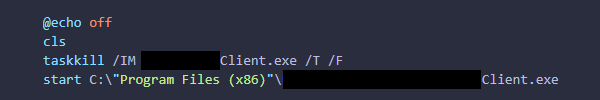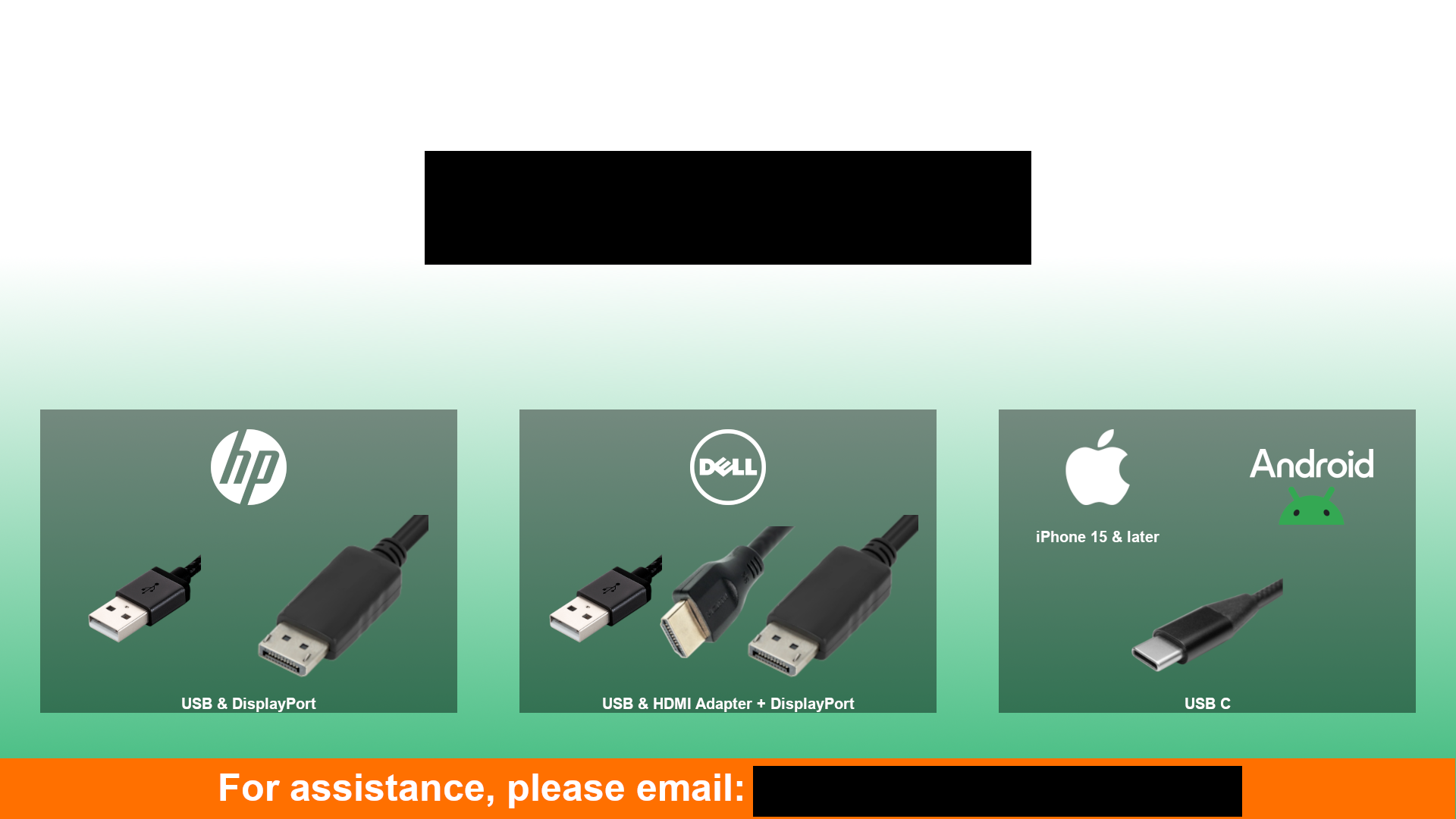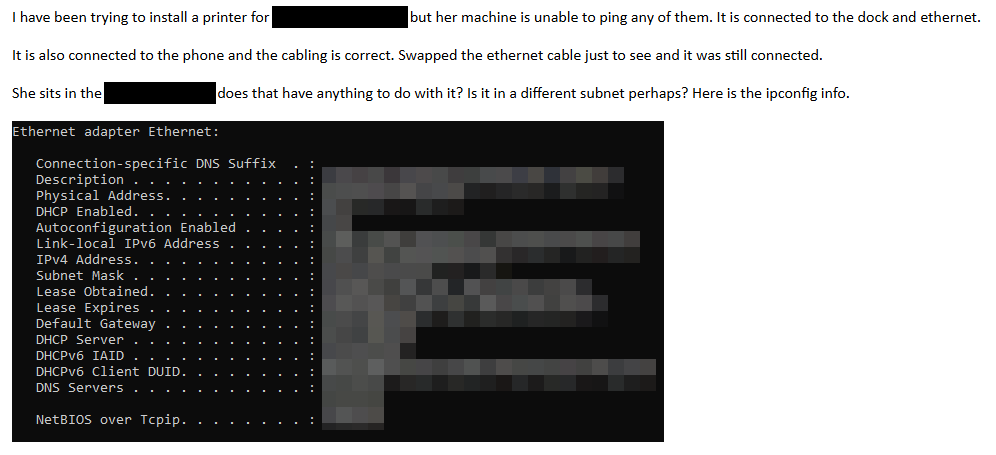One frequently occurring issue I encountered was caused by users repeatedly clicking an application icon to launch it, resulting in duplicate background processes that caused the entire application to never load properly. This inundated the Help Desk with the same old repetitive tickets. I placed this .BAT script on users' desktops to help mitigate the issue.
When executed, this allows the user to solve their own issue, freeing up IT time and resources for other tasks.